How To Expand Production with CNC Robotic Arms

When Is a Robot Necessary?
CNC automation was initially thought to be utilized for monotonous tasks, exceedingly exact processes that people cannot perform, and dangerous production supply chains. Today, robots have gotten more affordable, and I believe that the most essential reason to use robots is this: considering the cost of the robot itself, it will generate more profit in the following five years than if you did not acquire it. Basically, total your expenses and income. Divide the price of the robot by five and consider your manufacturing plans. If manufacturing automation would increase your CNC output sufficiently to create enough new employment to cover a fifth of the robot's cost this year, you should absolutely purchase it.

Robotic Arm Selection
There are several robotic arms for various automated industrial applications. Some of them load and unload parts into and out of the machine tool, speeding up the CNC process; others may execute welding operations, assemble machine components, and so on. Loading and unloading robotic arms are the most basic and efficient robots for CNC firms (low-batch CNC manufacturing companies) and prototype manufacturers.

Now the arms change depending on how you program them. Previously, it was an extremely difficult and time-consuming operation, so it was only practical if you had hundreds of thousands of pieces or needed absolute positional precision. Nowadays, there are arms that can learn to cycle. How? So, you simply put it in learning mode and manually move it from the first action to the last. The arm remembers what you performed with it and will repeat your movements. The positioning precision is less accurate, yet programming such an arm takes much less time.
The Pros of a Loading Robotic Arm

Their biggest benefit is that if you have a batch of identical parts to make on a machine tool, you can CNC automate the process fully, up to the point where you can bring a box of blanks home, return the next day, and have the entire batch completed. The arm will cover a second and third shift for you.
What Is Required to Install and Setup a Robotic Arm?

So, you've studied everything and determined that establishing a smart factory will help your company. Maybe you even bought the arm. What happens now? Well, the two gadgets must function together. The most crucial feature here is their ability to send and receive information.
Since the arm operates while the machine tool is halted and vice versa, they don't need to know much about each other's activities. You'll mostly need them to receive a signal to begin and to give a signal when their portion of the cycle is completed.
Programming The Robotic Arm to The Machine Tool
When the machine tool finishes processing the part and opens the door, the arm must begin functioning. It must receive the signal, pick up a blank, transfer it to the machine tool fixture, release it, and return to its standby position. However, there are several nuances to consider while letting go.
Some procedures, such as turning, need the item to be secured in place (or held) until the clamping is completed. As a result, the program will be slightly more difficult since the arm must indicate to the lathe that it is time to clamp, and the lathe must signal the arm that it has completed clamping.
Programming the Machine Tool to The Robotic Arm

How do you link the arm and the machine tool so that they communicate? If you know mechatronics, you can link any arm and CNC machine tool together. There are several options, including attaching it directly to one of its equipment relays or using a USB connection.
Then you may develop a tiny conversion software to make the arm's output signal understandable to the machine tool's programming language. For example, instead of just sending an unknown output, the arm will transmit the signal from a M program to close the door.
However, if you are not a mechatronics engineer, I recommend that you investigate what type of equipment or control panels the arm you wish to purchase is compatible with. If your machine tool is not on the list, I would recommend contacting the manufacturer. They will undoubtedly know and be able to assist you with the setup. They could even offer instructions that might assist your CNC firm save money on technicians.
Programming The CNC Machine Door
The machine tool door is a crucial element when it comes to automating production for CNC precision machining. It should open and close automatically. If your machine tool does not have this option, I recommend that you first get it. Even if you bought a brand-new automated door, there may be some complications. The biggest one is that the door takes some time to open. So, you'll need to create a delay for the arm to wait, otherwise it'll crash with the opening door.
Another severe issue is that if you input the "open door" function in the software and then do something else, the control panel may believe that the door is stuck since it does not open promptly. If you have an issue with your machine tool, the easiest solution is to program your arm to push the "open/close door" in the control panel (just like a human machinist). It is simple to perform and will save you a lot of time and effort fussing with the control panel and door.
For more information on our Mitsubishi servo drives, motors, and systems, as well as drives, motors, and systems from other leading manufacturers, as well as other parts and components for your equipment and machines, please call CNC Tools Industrial Electronics at (956) 246-7411.
One of our knowledgeable customer service representatives can prepare a parts and components quote for everything you need for your equipment and machines, as well as help, arrange maintenance, repair, or installation service from one of our experienced technicians.